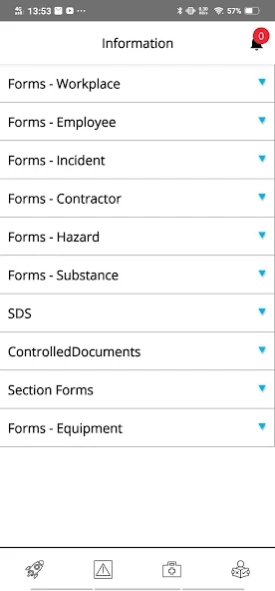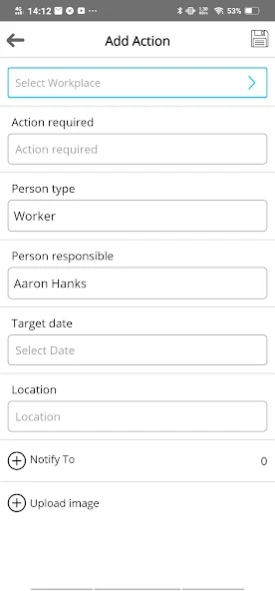BWARE 2.1.1
Continue to app
Free Version
Publisher Description
BWARE - Audit App by BWARE
The BWARE App is a free tool designed to assist registered BWARE Users while out of office, on-site. Users of the App are able to complete a limited set of functions from BWARE when they cannot do so from their office. The App is designed to provide access to existing information and provide notification of any actions or forms required to be completed by the user.
Functions provided include:
• Ability to complete forms created by users in BWARE, this includes the capability to add images, comments, create corrective actions from forms. And link attendees from your list of employees or contractors.
• Create, edit, and Sign off Actions required on site. Actions can be assigned to either Workers or Contractors (PCBU’s)
• View Workplace (Site Specific) plans created in BWARE, or build basic plans from templates using your existing data. This includes checklists, emergency plans, training competency matrix, JSEA’s, associated risks, hazardous substances, required training, workers and PCBU’s who are working onsite,
• View or Edit existing JSEA’s. Users are also able to create these from the app when out on site.
• Ability to complete competency assessments and update the records of workers for any training entered in BWARE
• Sign in and Sign out of workplaces. This allows Managers to see who is on-site at any time for any worker or PCBU
• View site-specific information including pdfs of any forms completed for workplaces either on the app or from BWARE. Ability to view pdf reports for sections of workplace plans.
• Dashboard access to logged-in users information including forms completed by the user, general documents from the App Library, all actions for the user
About BWARE
BWARE is a free app for Android published in the Office Suites & Tools list of apps, part of Business.
The company that develops BWARE is Bware Ltd. The latest version released by its developer is 2.1.1.
To install BWARE on your Android device, just click the green Continue To App button above to start the installation process. The app is listed on our website since 2024-04-12 and was downloaded 0 times. We have already checked if the download link is safe, however for your own protection we recommend that you scan the downloaded app with your antivirus. Your antivirus may detect the BWARE as malware as malware if the download link to com.root.bware is broken.
How to install BWARE on your Android device:
- Click on the Continue To App button on our website. This will redirect you to Google Play.
- Once the BWARE is shown in the Google Play listing of your Android device, you can start its download and installation. Tap on the Install button located below the search bar and to the right of the app icon.
- A pop-up window with the permissions required by BWARE will be shown. Click on Accept to continue the process.
- BWARE will be downloaded onto your device, displaying a progress. Once the download completes, the installation will start and you'll get a notification after the installation is finished.